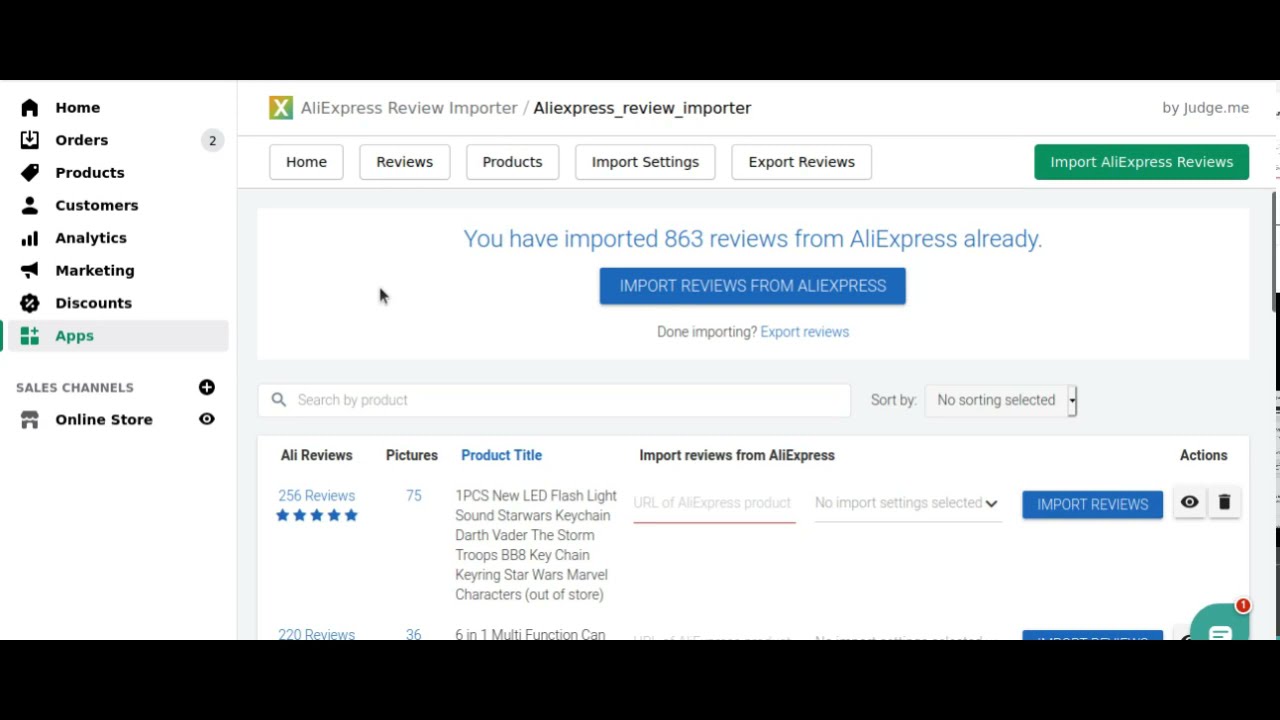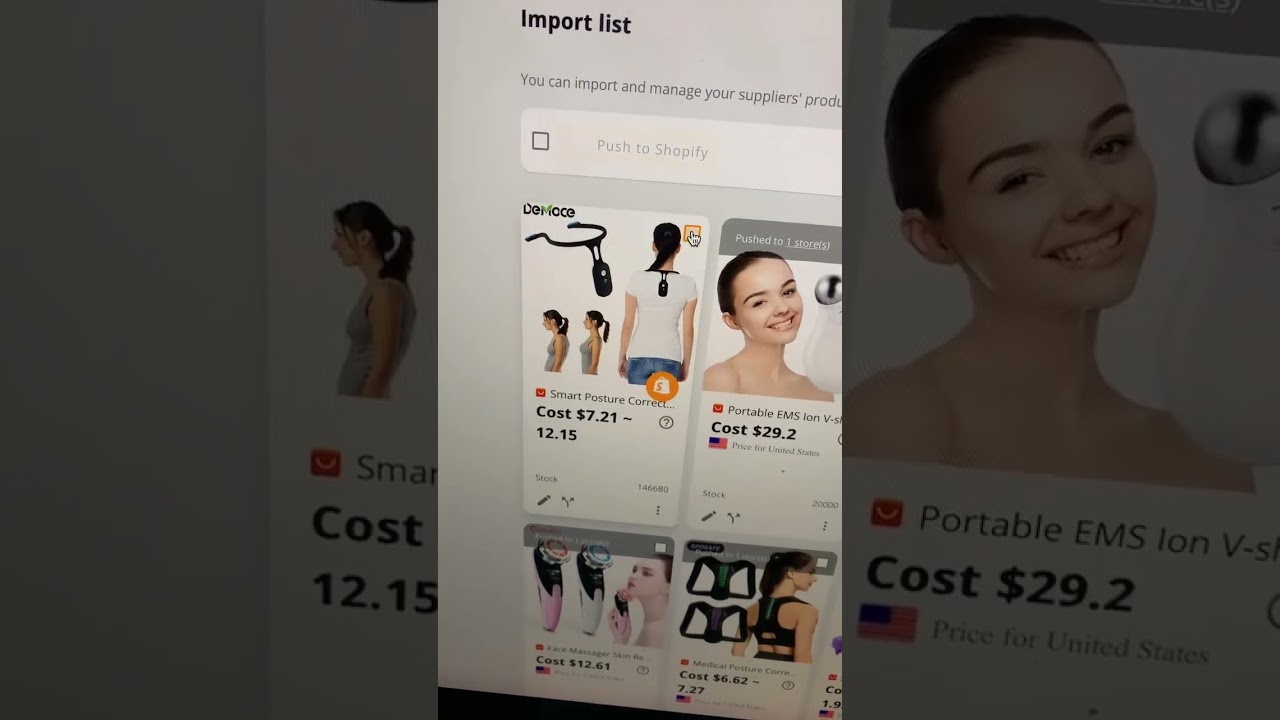How to import products in bulk from AliExpress to woocommerce/wordpress using Wooshark
How to import products in bulk from AliExpress to WooCommerce using Wooshark?
Are you a reseller of Aliexpress (Dropshipping) products and you’re tired of copying each product one at a time, to sell?
The WooShark App is the Solution you’ve been looking for!
Install Wooshark Aliexpress dropshipping extension https://www.wooshark.com/aliexpress
- How to install and configure Wooshark dropshipping extension : https://bre.is/eo-uRobj3
- How to import simple product from Aliexpress to woocommerce using wooshark : https://bre.is/Ihr4lYId2
- How to import reviews from Aliexpress to woocommerce using Wooshark : https://bre.is/BseqPEeun
- How to import products in bulk from AliExpress to woocommerce/wordpress using Wooshark : https://bre.is/bRuGTs-9q
WooShark is a plugin that offers you all the tools you need to import and sell your products from Aliexpress webpage to your Woocommerce shop effortlessly.
With the WooShark App, you get improved sales and general productivity and reduced time and effort invested in moving your products to your online shop.
The WooShark App enables you to effortlessly import your products from the Aliexpress product page to your shop directly. The things you can import include:
Images
– Product Title
– Product Original Images + Product description images
– Product Reviews
– Product Rating
– Product Description
– Product Short Description
– Product Stock
– Product Size, Color and Quantity Variations
– Product Price.
– Products specifications details
– Product sku
– Product weight
– Product short description.
The WooShark App enables you to customize the product before you import it. With the App, you can;
Edit images using advanced image editor tool.
Set price formula to automate price calculations (multi intervall).
Set custom price according to a formula or at the original rate.
Customize and import product Variations.
Customize and import product description usign an advanced editor.
Customize and import Product Reviews.
Customize and import product rating.
Customize and import product specifications.
Customize and import short description.
Customize and import product weight.
Select the product categories you wish to import the products to.
Import images to your media library from the Original product images.
Import images to your media library from the product description.
Place automatic orders on the AliExpress webpage
Improve performance, minimize time spent on moving products, thereby earning you more income.
If you see Price not available: This means your country does not allow international payments for google chrome extensions, you must install a VPN, we recommend the following chrome extension https://goo.gl/JViVc2 it is free and easy to use. once you install it, click on the
LINKS:
How to import reviews from Aliexpress to woocommerce using wooshark . https://www.youtube.com/watch?v=lprrArnDc9M&t=8s